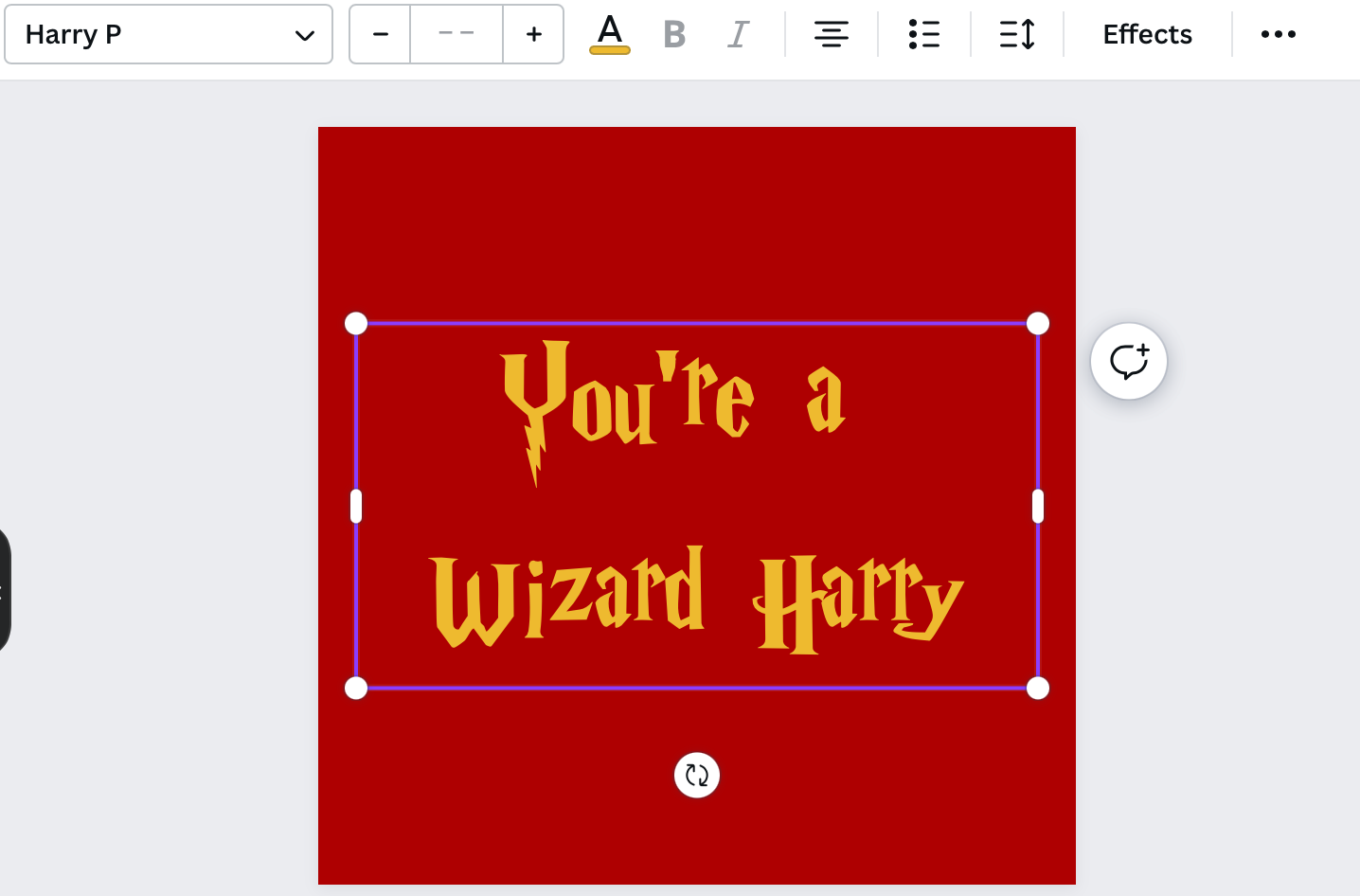The Harry Potter stories have had a lasting impact on popular culture, captivating the imaginations of readers and movie-goers alike.
With its magical world filled with daring adventures and unforgettable characters, the series has become one of the most beloved fantasy sagas in history.
From Hogwarts to Diagon Alley, fans have been enchanted by JK Rowling’s unique vision for nearly two decades.
The iconic font used throughout the books is now recognized around the world as a symbol for all things related to magic and wizardry.
It’s no wonder that so many people want to recreate this classic look using Canva!
In this article, I will explain how you can have your own Harry Potter font on Canva in just a few simple steps.
Step 1. Download the font
The first thing I do is find the font I want to upload into Canva. A quick google search of “harry potter font” will show you many results with options for free downloads.
The font I selected is from Daily Font and can be downloaded without any signups or anything.
More often than not, the font will be downloaded as a Zip folder. You will need to unzip the folder in order to upload the font correctly into Canva.
Note: When downloading fonts from the internet, be sure to be cautious of copyright rules around fonts. Here’s an article explaining font copyright laws.
Step 2. Upload the font into Canva
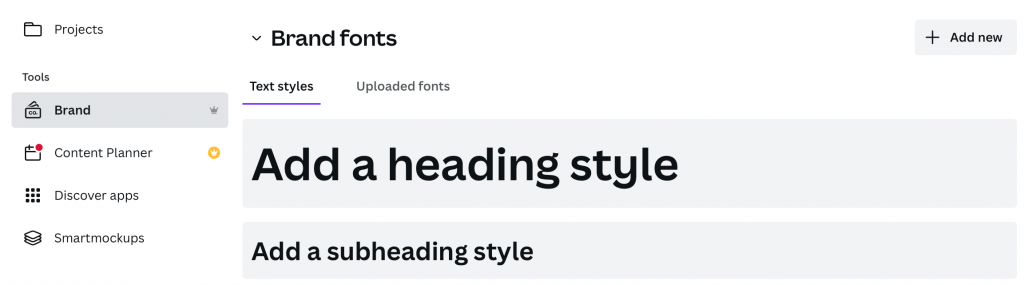
Now that I have the font, I head into Canva and navigate to the Brand tab.
Note: The Brand area is reserved for paid subscribers. If you are rocking with the free plan, you won’t be able to complete this guide without upgrading your plan.
Once in the Brand area, there are options to upload logos, colors, and fonts.
In the fonts area, select Add New and upload the unzipped folder.
Once this is complete, you can find your font where the rest of the standard Canva fonts are while designing.
Step 3. Create your masterpiece
Now that you have your very own Harry Potter font, play around with the sizing and colors to reach your desired outcome.
In the example below, I pull a couple colors from Gryffindor. The red is #ae0001 and the yellow is #eeba30.
Here is a resource for more Harry Potter color codes.

Summary
I hope you found this method for making the Harry Potter font on Canva to be helpful. Reminder: In order to successfully follow these steps, you will need an active paid Canva plan.
-

Experienced tech journalist and freelancer with over 10 years of experience. Developed expertise in covering tools, new technologies and industry trends.