Vistaprint is an online printing company that provides custom design services and allows customers to create, personalize, and print their own marketing materials.
Popular products include business cards, flyers, postcards, banners, brochures, and promotional items like mugs and pens.
Canva can be a great tool to build designs for marketing materials.
When working on a Canva design, it’s important to understand how you can upload your design from Canva to Vistaprint.
Can You Upload Your Canva Design Directly to VistaPrint?
The short answer is no, you cannot upload Canva designs directly to VistaPrint.
The two platforms are not integrated with each other and there is no easy way to transfer a Canva design into VistaPrint.
However, there are steps you can take to get your Canva design onto print products from VistaPrint.
How to Upload Your Canva Design to VistaPrint
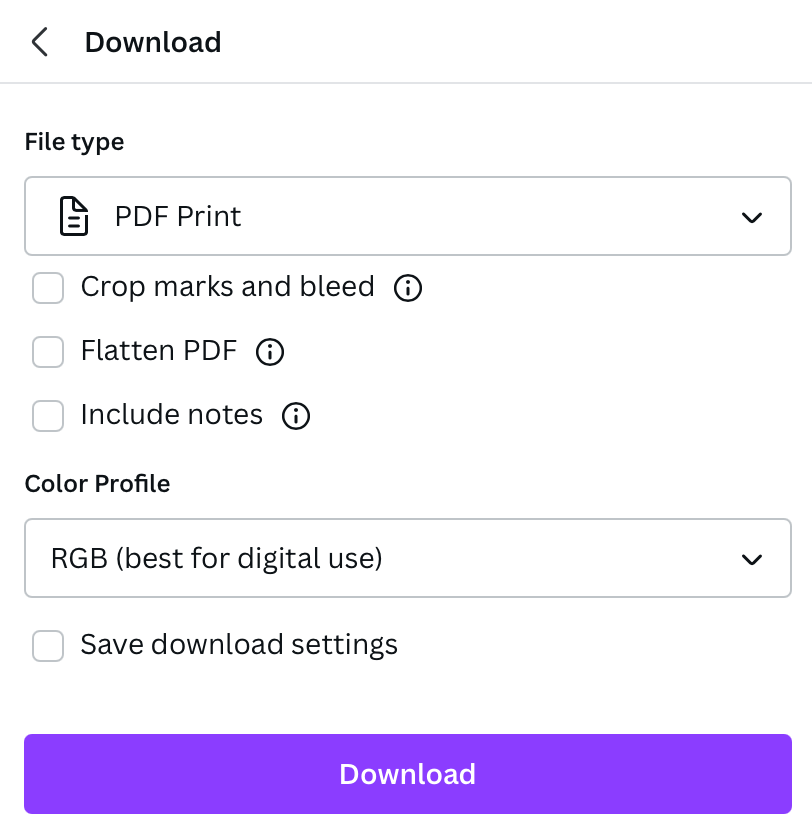
The first step is to export your Canva design as a PDF. Canva offers a PDF Print option for designs to be used in print format. There are additional options to select from including “crop marks and bleed”, and “flatten PDF”.
Once you have the PDF, you can upload it onto VistaPrint.
From there, you can select the product that you want to print on and customize it further with options such as size, color, finish, etc.
If you are looking for an easier way to transfer designs between the two platforms, you can use a specific product from VistaPrint called Design Services.
With this service, you can upload your Canva design and the team over at VistaPrint will work with you to produce the perfect print products that meet your exact needs.
Using Design Services eliminates any potential compatibility issues between Canva and VistaPrint and ensures that you get the perfect product exactly as you envisioned it.
Summary
So while it is not possible to directly upload Canva designs to VistaPrint, there are steps that you can take to ensure your design looks great on their products.
-

Experienced tech journalist and freelancer with over 10 years of experience. Developed expertise in covering tools, new technologies and industry trends.



