Shopify is a powerful and popular e-commerce platform that offers businesses an easy way to sell their goods and services online.
Founded in 2006, Shopify grants merchants with a full catalog of features, including a website builder, payment processing, inventory management, CRM, product listings, shipping solutions, and analytics.
If you’re searching for a free card reader from Shopify, there are a couple ways you can go about it.
Method 1. Check for no-cost program eligibility
Before we begin with the first method, it’s important multiple customers have communicated that they were charged fees after signing up for their “free” card reader.
In some cases, these hidden fees were upwards of $25 per month.
If you’re thinking about using Shopify for your business, be sure to read the fine print carefully before signing up for any free offers.
With that said, the first method we recommend to get a free card reader is by checking if your site is eligible for Shopify’s no-cost card reader program.
To do this, follow this two-step process:
- Log in to your Shopify account and go to the Settings page.
- Click on the Billing tab and scroll to the Payment Methods area.
If you are able to see Shopify Payments listed as a payment method, then your site is eligible for the free card reader program.
If you don’t see Shopify Payments listed as a payment method, you are not qualified for the program.
However, there are still a couple of ways you can get a free card reader from Shopify.
Method 2. POS app free trial
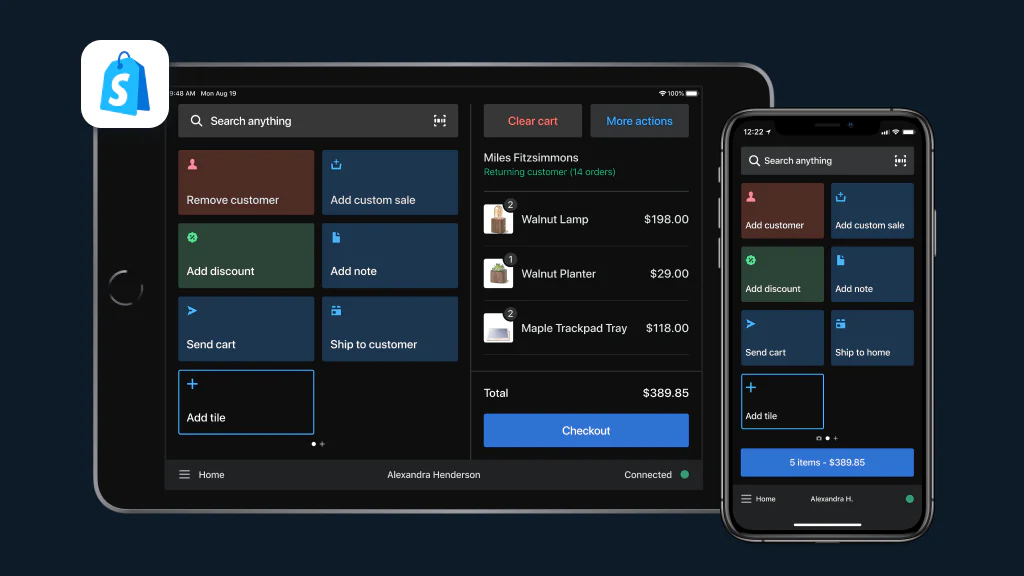
Another method to getting a free card reader from Shopify is to sign up for the 14-day trial of the Shopify POS app.
Not only will it provide access to a complimentary card reader during your test period, but also give you enough time to determine if this program meets your needs.
Ready to try the POS app? Simply visit the POS page and click Start your Free Trial.
Method 3. Change your plan
The last method to try is to sign up for a Shopify plan that includes a free card reader.
The Basic Shopify and the standard Shopify plan come with a complimentary card reader. To sign up for one of these plans, go to the Shopify pricing page and choose the plan that’s right for your needs.
Summary
Unlock the rewards of a free card reader with Shopify! Depending on your business, you may be eligible for their complimentary program.
If you don’t meet the requirements, subscribing to one of their plans or trialing the POS app could also land you one at no cost.
-

Experienced tech journalist and freelancer with over 10 years of experience. Developed expertise in covering tools, new technologies and industry trends.



