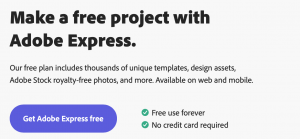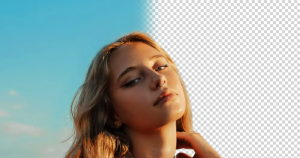Are you a graphic designer looking for the best apps to help you create stunning visuals?
Look no further!
In this article, we’ll be taking a look at some of the best graphic design apps available in 2023.
From vector drawing and illustration tools to photo editing software, these are all must-have programs for any serious graphic designer.
We’ll discuss their various features, pros and cons, as well as pricing information so that you can make an informed decision when it comes time to pick out your next app.
Best Overall
Recommended
Canva
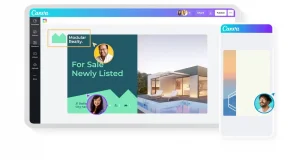
RATING 4.9

- Reasonable Pricing
- Tons of Templates
- Custom Brand Kits
Canva is a powerful yet easy-to-use design platform that enables you to create visuals without needing any design experience.
The tool provides an easy-to-use drag and drop interface, tons of templates, stock photography, fonts, and tools for building a wide variety of assets.
With this digital tool, you can create stunning visuals for everything from social media, marketing campaigns, and blog posts to print projects such as business cards, flyers, and invitations.
Best For Professionals
Recommended
Adobe Photoshop
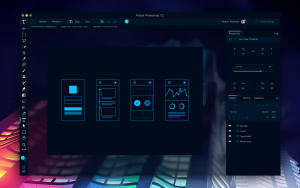
RATING 4.8

- Solid Interface
- Advanced Editing Tools
- Competitive Pricing
Adobe Photoshop is an image editing software that enables you to create, edit, enhance, and manipulate digital images in a variety of formats.
The software includes tools for photo retouching, selection tools (including lasso tool, magic wand tool), color correction, layer management, cloning tools, painting tools (including brushes, pencils, airbrushes), and adjustment layers.
Photoshop also comes with several filters that can be used to create interesting effects on photos and other images.
The program can also be used for animations, web design, video editing, and creating digital art. Adobe updates the software regularly with new features and improvements.
Best Canva Alternative
Recommended
Adobe Express
Adobe Express is a photo editing and management program that is available as a free download for both Windows and Mac users.
It offers a wide range of features, including the ability to crop, resize, and adjust photos; add text and designs; and create albums.
Like Canva, this platform is easy to use. People who are not familiar with photo editing software can quickly learn how to use its basic functions.
Another advantage is that it integrates well with other Adobe products, such as Photoshop and Illustrator.
Best Canva Alternative
Recommended
Drawtify
Drawtify is an innovative graphic design app that allows users to easily create stunning visuals and designs. This app includes a wide range of tools, templates and resources to help users express their creativity.
On Drawtify, users can quickly design logos, flyers, posters and more without any prior experience in graphic design. Drawtify also comes with a library of assets including illustrations, icons, shapes and fonts for users to customize their designs even further.
With the help of this tool, users can easily produce beautiful graphics that stand out from the rest.
Best Free Option
Recommended
Pixlr
Pixlr is a powerful and wonderfully intuitive graphic design app that allows users to have complete control over the way they create, edit and manipulate images.
The app provides all the tools necessary to create stunning visuals quickly and efficiently, from the ability to adjust contrast and saturation levels to adding captions or annotations.
With Pixlr you can also apply filters, draw shapes, add text, crop images or combine multiple layers for complex designs.
With its cloud-based version, it’s easy to access your content from anywhere.
Graphic Design Software Final Thoughts
There is nothing quite like discovering a new tool to make your job easier with designing graphics.
We reviewed a variety of tools and will continue to modify this list over time.
If you beleive there is a tool missing from the list, please reach out and let us know!
We hope you found this guide to be useful. Who knows, maybe you even learned something new.
-

Experienced tech journalist and freelancer with over 10 years of experience. Developed expertise in covering tools, new technologies and industry trends.