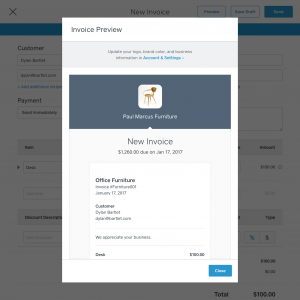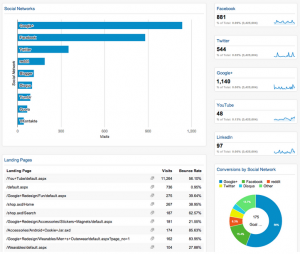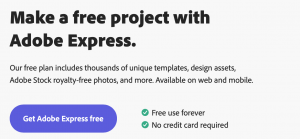As a freelancer, you know the importance of having the right tools for the job. Whether you’re a graphic designer, writer, or web developer, having access to digital tools can make your work life a lot easier.
In this post, we’ll take a look at some of the best digital tools for freelancers in 2023.
Be sure to bookmark this post and expect regular updates to the list.
Best For Lead Gen
Recommended
Fiverr

RATING 4.4

- Clean Interface
- Easy to Navigate
- Strong Earning Potential
Fiverr is an online platform that provides digital services to businesses and individuals around the world.
Fiverr allows freelancers to offer their services at a fixed rate starting from as low as $5, making it very affordable and accessible for everyone.
Fiverr made this list for a number of reasons. First, the platform is great for finding projects and earning money. In addition, Fiverr is a fantastic resource for outsourcing tasks at a low cost.
Best For Contracts
Recommended
Signaturely
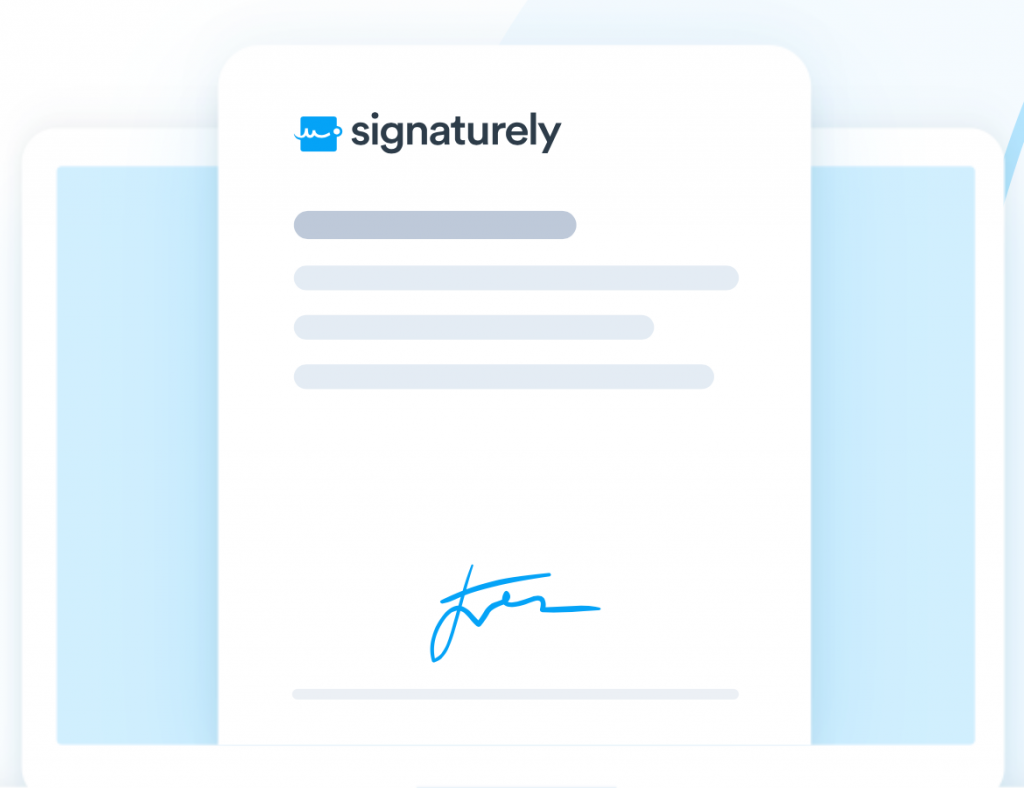
RATING 4.4

- Legal Validation
- Paperless
- Automatic Reminders
Signaturely is a digital signature service that enables you to create legally binding documents easily.
Through the platform, you can send, sign, and store documents digitally in one place for easy access.
The features of Signaturely include integration with multiple third-party applications, advanced document security measures such as encryption and password protection, and the ability to customize documents for specific needs.
The tool offers a cost-effective subscription plan with features such as document signing reminders, custom branding, and bulk document handling.
Freelancers can save time and money by eliminating the need for manual paperwork and avoiding errors associated with paper documents.
Best For Writing
Recommended
Jasper

RATING 4.6
- Easy to Use
- Cost Effective
- One-of-a-kind
Jasper is an AI copywriting tool known for helping with blog posts, marketing copy, and ad copy.
Within the platform are a number of templates to guide the user. There are templates for Amazon products, Google Ads headlines, and Google Business posts.
Depending on what your freelance hustle is, this digital tool can come in handy and provide true value.
Best For Development Lead Gen
Recommended
Upwork
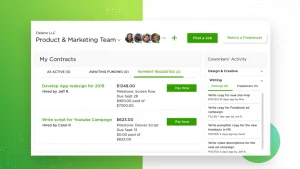
RATING 4.4

- High Quality Projects
- Payroll Features
- Good Earning Potential
Upwork is one of the most popular platforms that connects freelancers with businesses. Upwork makes it easier for companies to find, hire, and work with talented remote professionals from all over the world.
The platform features a process that allows employers to post their project requirements and browse through potential freelance candidates based on desired skills, location, and more.
Upwork also offers payment protection for both employers and freelancers, providing the assurance needed for successful business relationships.
Upwork has become a valuable asset for many businesses worldwide looking to improve efficiency, reduce costs, and access talent pools typically unavailable in-house.
Best For Google Ads
Recommended
ClickCease
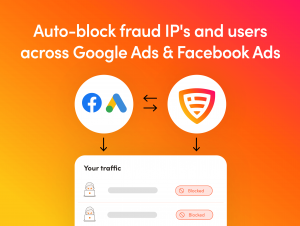
RATING 4.4

- Constant Monitoring
- Custom Rules
- Compatible with Google Ads & Facebook Ads
ClickCease is a digital tool that integrates with digital ad accounts to reduce click fraud.
As freelancers, it’s important that all of our dollars are accounted for. ClickCease works to ensure the paid website traffic coming in is authentic.
The platform offers a free trial for those who like to try before they buy.
Best For Link Building
Recommended
Guest Post Tracker

RATING 4.2

- Reliable
- Large Publisher Network
- Fast Turnaround
Guest Post Tracker is a digital tool that connects you with content writers and blogs for guest posts.
The order process is seamless. You will answer basic questions about the content you want written or the website details for the guest post, and they get started right away.
Best For Scheduling
Recommended
Calendly

RATING 4.7

- Partner Integrations
- Multiple Plans
- Open API
Calendly is a powerful digital tool for scheduling meetings. It simplifies the process of setting up and managing appointments by providing an easy-to-use web interface where you can set availability, customize meeting types, and manage your calendar all in one place.
The tool’s features make it easier to sync with external calendars and invitees, ensuring that everyone stays up-to-date with the most accurate information.
Gone are the days of back and forth emails to find available meeting times. For freelancers, Calendly is a gem of a tool.
Best For Calendars
Recommended
Google Calendar
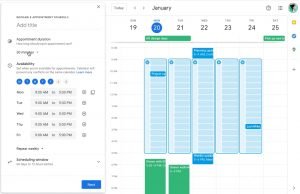
RATING 4.6

- Seamless Integrations
- Easy to Use
- Free
Google Calendar is an online calendar application created by Google.
The tool allows you to create and manage personal, business, or academic calendars, as well as share them with other people.
The app can be used to set reminders for tasks, print out calendar pages and sync with other calendar applications.
Google Calendar also supports integration with other services, such as Gmail, Google Contacts and Google Drive.
Best For Storage
Recommended
Google Drive

RATING 4.4

- Generous Storage Sizes
- Cross-Platform Apps
- Free
Google Drive is an online storage and file-sharing service. It provides a secure, cloud-based platform for storing, sharing, collaborating on and accessing documents from any device.
With Google Drive, you can access your files from anywhere with an internet connection. Documents stored in Google Drive are securely backed up and accessible to multiple users simultaneously. Additionally, any changes made to documents are saved automatically and can easily be shared with other collaborators.
Google Drive also offers powerful collaboration features, such as real-time editing, comment threads for feedback and the ability to share files publicly or with specific people.
Best For Comms
Recommended
Slack

RATING 4.7
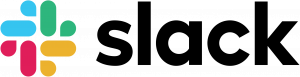
- Great for Remote Teams
- API Available
- 3rd Party Integrations
Slack is an instant messaging platform for businesses and organizations to use for internal communication. It offers many features that make it a great tool to help increase team productivity, collaboration, and efficiency.
Slack allows teams to stay organized by providing a single place where they can see what everyone is working on and what tasks need attention. It also provides real-time messaging, file sharing, and task management so that teams can quickly collaborate on projects.
Best For Invoicing
Recommended
Square
As a freelancer, we must wear ALL of the hats with our business. While large corporations have entire teams who focus on payments, most freelancers need to take care of this task independently.
When I started freelancing in 2018, I decided to try out Square because it came recommended to me from a friend. Since then, I have had nothing but positive experiences with the tool. For my clients on monthly retainers, Square lets me schedule repeat invoices.
Square also lets me break invoices up in case my client and I have agreed on specific payment terms.
With the processing fees being reasonable, I have no issue recommending Square for freelancers looking for a digital invoicing tool.
Best For Reporting
Recommended
Google Analytics
Google Analytics is an online tool that provides businesses with invaluable insights into their website’s performance.
The tool can be used to measure the success of marketing campaigns, understand what content resonates best with visitors, and determine what needs to be changed or improved.
Google Analytics also helps inform SEO efforts by providing data on which keywords are performing best and what areas need to be optimized.
With Google Analytics, freelancers can measure what’s working and what isn’t, allowing the ability to make data-driven decisions that will ultimately lead to greater success.
To get started with Google Analytics, you need a free account and some code embedded into your website pages.
Best For Reporting
Recommended
Search Console
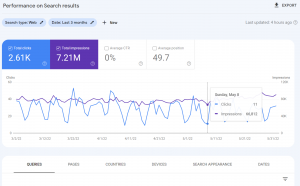
RATING 4.8

- Free
- Integrates with Google Analytics
- Real-time Results
Google Search Console is another powerful tool that can help you better understand your website’s organic performance.
This tool offers a range of features designed to help you measure and improve your site’s visibility in Google search results, including analyzing what keywords are being used to find your site, what pages are ranking for those keywords, what content needs to be optimized, and what errors need to be fixed.
Best For Reporting
Recommended
Looker Studio
Looker Studio (formerly Google Data Studio) is a cloud-based analytics tool that lets you create interactive and engaging reports.
The tool enables you to analyze large data sets, compare different metrics, and visualize the results in an easy-to-understand format.
With Looker, you can create custom dashboards with detailed graphs and charts for data exploration, exploration of data trends, and analysis of data patterns. It also provides access to a wide range of publicly available data sources such as Google Analytics, Social Media Platforms, CSV files and more.
With this powerful reporting tool, you can integrate all of your campaigns to build one cohesive dashboard.
Best For Design
Recommended
Canva
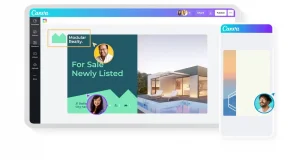
RATING 4.2

- Reasonable Pricing
- Tons of Templates
- Custom Brand Kits
Canva is a powerful yet easy-to-use design platform that enables you to create visuals without needing any design experience.
The tool provides an easy-to-use drag and drop interface, tons of templates, stock photography, fonts, and tools for building a wide variety of assets.
With this digital tool, you can create stunning visuals for everything from social media, marketing campaigns, and blog posts to print projects such as business cards, flyers, and invitations.
Best For Design
Recommended
Adobe Photoshop
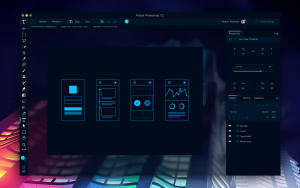
RATING 4.8

- Solid Interface
- Advanced Editing Tools
- Competitive Pricing
Adobe Photoshop is an image editing software that enables you to create, edit, enhance, and manipulate digital images in a variety of formats.
The software includes tools for photo retouching, selection tools (including lasso tool, magic wand tool), color correction, layer management, cloning tools, painting tools (including brushes, pencils, airbrushes), and adjustment layers.
Photoshop also comes with several filters that can be used to create interesting effects on photos and other images.
The program can also be used for animations, web design, video editing, and creating digital art. Adobe updates the software regularly with new features and improvements.
Best For Keyword Research
Recommended
Ahrefs

RATING 4.7

- Accurate Backlink Data
- Competitor Analysis
- Site Audits
Ahrefs is a digital toolkit that provides tools and data geared towards SEO and paid marketing efforts.
With Ahrefs, you can gain an edge on competitive markets by:
- Gathering comprehensive insights into your competitors websites
- Tracking keyword rankings
- Discovering new content ideas and opportunities for link building
- Gaining powerful backlinking insights
Ahrefs has become a go-to tool for digital marketers, SEO specialists, content creators, and webmasters.
Best For Social Media Scheduling
Recommended
Hootsuite
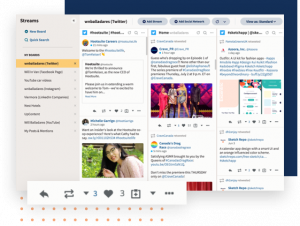
RATING 4.1

- Tons of Platform Integrations
- Free Version
- Reasonable Pricing
Hootsuite is a social media management platform that allows you to manage multiple social media accounts from one spot. Hootsuite provides the tools to help schedule and publish content, track engagement levels and monitor social media analytics.
Hootsuite offers a wide variety of features that make it an essential tool for social media professionals. Some of these features include:
- Custom reporting
- Competitor analysis
- ROI reporting
If you oversee several social platforms, having a tool like this can save lots of precious time.
Best For Bookkeeping
Recommended
Quickbooks
QuickBooks is a digital tool that helps manage financial tasks including payroll, invoicing, and expense tracking.
The software is used to keep track of income and expenses, collect payments, reconcile bank and credit card accounts, generate financial reports, and more.
With QuickBooks, freelancers can automate many tasks that would otherwise take significant time to complete manually.
Best For S-Corp Payroll
Recommended
Gusto

RATING 4.2

- Easy Contractor Payroll
- Compliance Guidance
- Free Checking and Savings Accounts
Gusto is a comprehensive payroll, benefits, and HR software for businesses.
The site provides an easy-to-use platform that simplifies the process of managing payroll, taxes, health insurance, workers’ compensation and more.
Gusto also assists employers with maintaining compliance with federal and state regulations.
Additionally, Gusto offers a suite of tools to help manage employee information such as leave tracking, onboarding documents and benefits enrollment.
For freelancers looking to streamline their payroll needs or small businesses in need of an efficient solution for managing their workforce, Gusto is a great choice.
Best For Project Management
Recommended
Asana

RATING 4.3

- Easy Contractor Payroll
- Compliance Guidance
- Free Checking and Savings Accounts
Asana is a project management tool for businesses of all sizes.
The digital tool was designed by two ex-Facebook engineers to help companies achieve their organizational goals by providing a platform for project and task management.
With Asana, you can create lists or boards to host projects, break them into tasks and subtasks, and list the steps to complete them.
You can also add files, photos, and videos to your projects to keep everyone on the same page.
Best Canva Alternative
Recommended
Adobe Express
Adobe Express is a photo editing and management program that is available as a free download for both Windows and Mac users.
It offers a wide range of features, including the ability to crop, resize, and adjust photos; add text and designs; and create albums.
Like Canva, this platform is easy to use. People who are not familiar with photo editing software can quickly learn how to use its basic functions.
Another advantage is that it integrates well with other Adobe products, such as Photoshop and Illustrator.
Digital Tools For Freelancers
There is nothing quite like discovering a new tool to make your job easier as a freelancer. We reviewed a variety of tools and will continue to update this list with more tools over time.
If you think there is a tool missing from the list, reach out and let us know. We hope you found this guide to be useful. Who knows, maybe you even learned something new.
-

Experienced tech journalist and freelancer with over 10 years of experience. Developed expertise in covering tools, new technologies and industry trends.