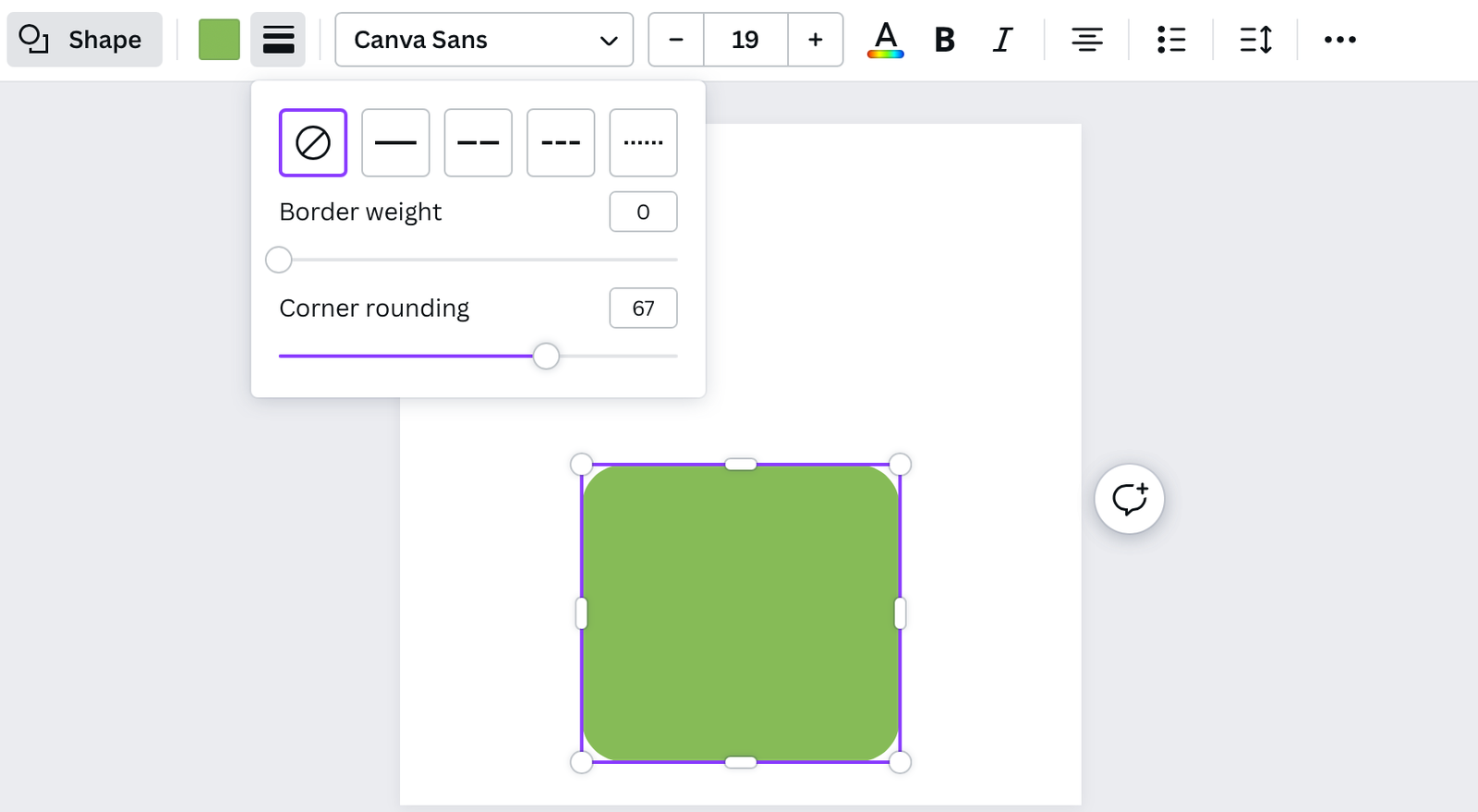Canva was initially released in 2012, and since then it has become one of the most widely used graphic design applications available.
According to thesocialshepard.com, Canva’s community had reached over 100 million monthly active users worldwide as of 2021.
Canva is a powerful and user-friendly platform that makes it easy for people to create professional designs without needing any prior design experience.
One of the features included in Canva is the ability to round corners, giving your designs a softer and more modern look. This can be useful when creating logos, posters, or other graphics that require well-defined edges.
How to Round Corners on Canva
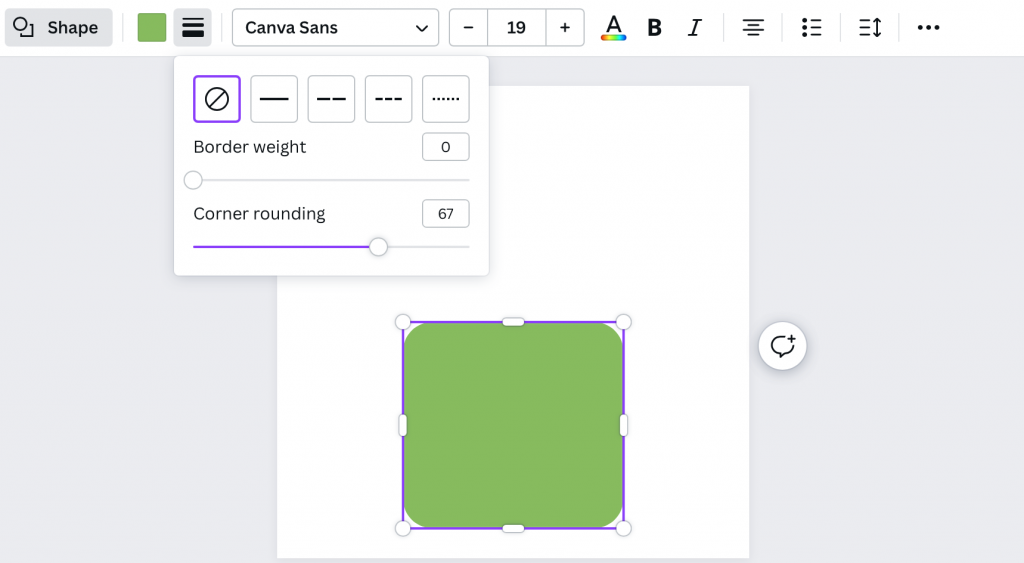
Rounding corners on Canva is easy — all you need to do is select the element you want to round, then apply the Rounded Corners effect from Canva’s design options.
This can be done with images, text, or any other element you are looking to modify.
You can adjust the radius for each corner independently, allowing you to create a custom look that suits your design needs.
If you are looking to add a shape to your design that already has rounded corners, this can be found too by navigating to the Elements menu and looking for rounded square or rounded rectangle within the Shapes area.
Summary
Canva is an incredibly popular graphic design application that makes it easy for people to create professional designs.
Canva includes a feature where you can round corners, which can give your designs a softer and more modern look.
For more guides on platforms like Canva, be sure to check our How-To section.
-

Experienced tech journalist and freelancer with over 10 years of experience. Developed expertise in covering tools, new technologies and industry trends.