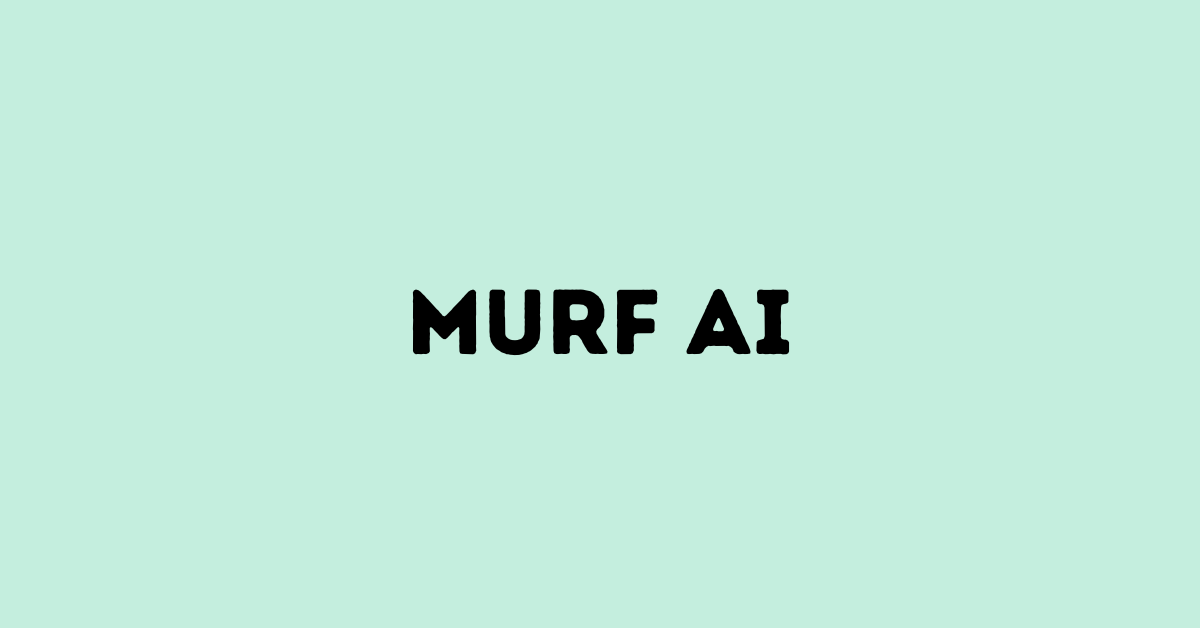Murf AI Overall Rating
Features
- 120+ Voices
- 20+ Languages
- Ability to Add Emphasis on Words
- Commercial Rights
Pricing
- Starting at $19/month billed annually
Overview
The year is 2007. I am sitting in the computer lab doing anything I can to avoid the assignment my peers and I are instructed to work on.
Shuffling through Microsoft Excel, I discover a button that reads “Show text to speech toolbar.”
I question how the computer in front of me will possibly take the words that I type and read them to me in human form.
I type in a few words and press the button. As the robotic audio reads what I typed, my jaw drops in amazement and wonder.
AI (Artificial Intelligence) is a branch of computer science that studies how to create intelligent machines that act and think like humans.
AI is being applied in many different sectors such as healthcare, robotics, autonomous vehicles, finance, marketing automation, and more.
If you have read my review of Jasper AI, you already know how excited I am about AI tools. Murf AI is no different.
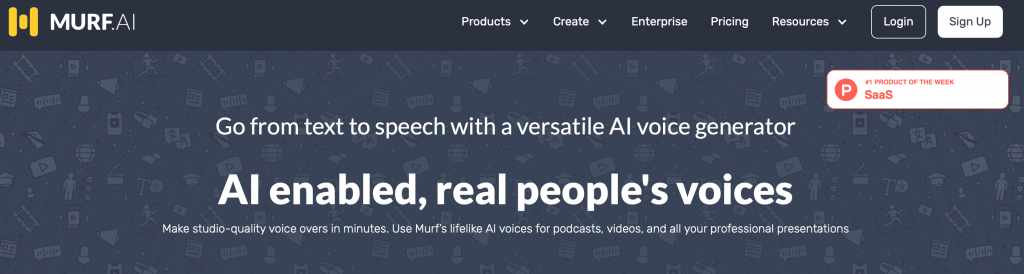
What is Murf AI?
If you’ve ever wanted a believable and realistic voiceover that doesn’t sound robotic, Murf AI is the tool for you.
This tool will produce professional-grade results with minimal effort from your end.
Murf.ai revolutionizes voiceovers with its AI-driven text-to-speech tool, making it easier than ever to produce natural voices for your projects.
Welcome to the future, baby. You can now have lifelike recordings without a contractor and turnaround time.
With this review, I will share my experience by introducing the platform’s features, who it is intended for, its advantages and disadvantages, pricing and whether or not it’s worthwhile for you.
Murf AI Pricing
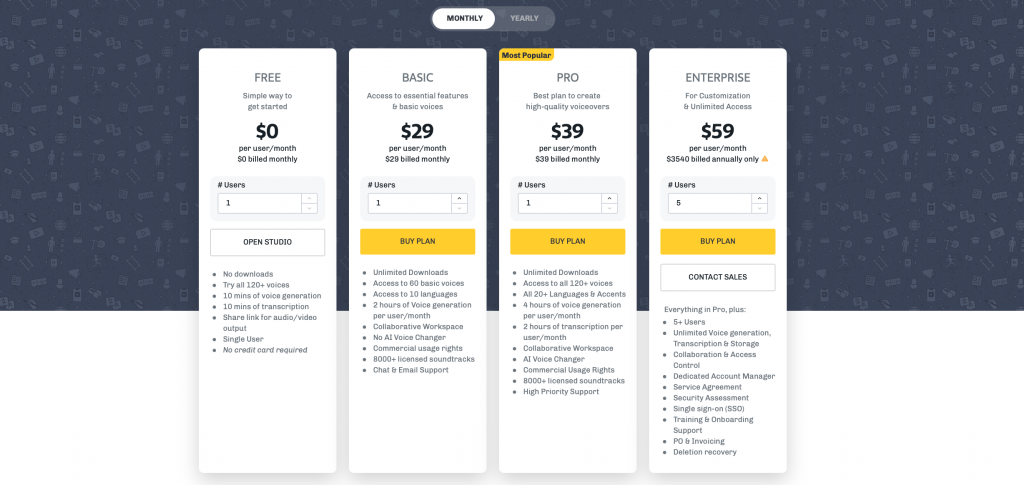
Murf AI offers four pricing tiers, from the free version to the top-tier subscription. The Lite version is an excellent choice for those just starting out with voiceover projects – it offers automated text-to-speech capabilities and basic voice customization options.
The Plus plan adds on more advanced features like custom voice branding and access to more than 20 different languages. The Pro plan unlocks even more premium features, including custom intonations and pauses.
If you are looking to try out Murf’s free plan, these are the features you will have access to:
- Try all 120+ voices
- 10 mins of voice generation
- 10 mins of transcription
- Share link for audio/video output
- Single User
Murf AI Advantages & Disadvantages
The advantages of Murf AI are vast.
The text-to-speech feature is easy to use and reliable, and the voice customization options are excellent for creating unique and realistic sounding voices.
Murf AI also offers a wide selection of language options, making it great for multilingual projects.
There are some drawbacks to the platform as well. The text-to-speech feature can be limited in terms of clarity and naturalness, and the voice customization options may not meet everyone’s needs.
I am confident as updates roll out, the app will continue to improve in these areas. For now, I haven’t found these concerns to be too limiting.
Is Murf AI Worth It?
Overall, if you’re looking for an easy-to-use and reliable text-to-speech tool with voice customization options, Murf AI is a great choice.
The platform’s wide selection of language options makes it ideal for multilingual projects, and the affordable pricing tiers can make it a great value.
The possibilities are endless with what your output could look like. You can turn blog posts into YouTube videos, add VoiceOver to video projects, and much more.
-

Experienced tech journalist and freelancer with over 10 years of experience. Developed expertise in covering tools, new technologies and industry trends.