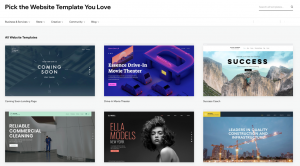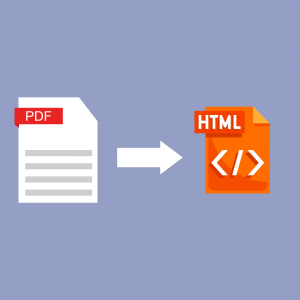Adobe Photoshop is a professional-grade photo editing software developed by Adobe Systems.
Photoshop provides users with a variety of tools to manipulate and enhance digital images, allowing them to create high-quality visual content quickly and efficiently.
With powerful features, Photoshop has become the industry standard for both amateur and professional photographers alike.
Photoshop comes with pre-installed filters and effects, as well as more advanced features such as 3D painting and layer manipulation.
With the tool, you get access to a library of brushes, fonts, shapes, illustrations, textures and other elements that can be used to customize an image or add unique visual touches.
Photoshop is also capable of working with different file formats like JPEG and PNG, making it an ideal choice for creating stunning digital artwork and web graphics.

Is There a Way to Download Photoshop on a Mac for Free?
Unfortunately, there is no free version of Photoshop available for Mac users.
Adobe does offer a free trial of their Creative Cloud plan, which includes access to the full version of Photoshop.
However, this is only available for a limited time and users will need to pay for an ongoing subscription in order to keep using the software after the trial period has ended.
For those who are looking for a free alternative to Photoshop, there are several open-source programs available that mimic the features of Photoshop and offer similar editing capabilities.
Canva should also definitely be considered.
Steps to Download Photoshop on a Mac
- Visit the Adobe website and create an account if you don’t already have one.
- Once your account is created, log in to it and go to the Creative Cloud section in your account.
- On this page, go to the ‘Apps’ tab and find Photoshop in the list of available apps. Select it from the list.
- Click on ‘Get App’ or ‘Download’ to install Photoshop on your Mac computer. You will then be asked to select a plan for downloading the app.
- After selecting a plan, click on ‘Continue’ and follow the instructions provided in order to complete the download process.
- Once you have completed all of the necessary steps, Photoshop should now be installed on your Mac computer and ready for use!
-

Experienced tech journalist and freelancer with over 10 years of experience. Developed expertise in covering tools, new technologies and industry trends.