Quickbooks Overall Rating
Features
- Manage Bills
- Track Income / Expense
- Invoicing
- Run Reports
Pricing
- Plans starting at $15/month
Overview
As a freelancer you’re always looking for ways to save time and streamline your operations.
This includes managing bills, tracking payments, and sending invoices.
Quickbooks is one of the most popular accounting software programs for these tasks, but is it really worth it?
In this review, we’ll take a close look at the features and benefits of Quickbooks to help you decide if it’s right for you.
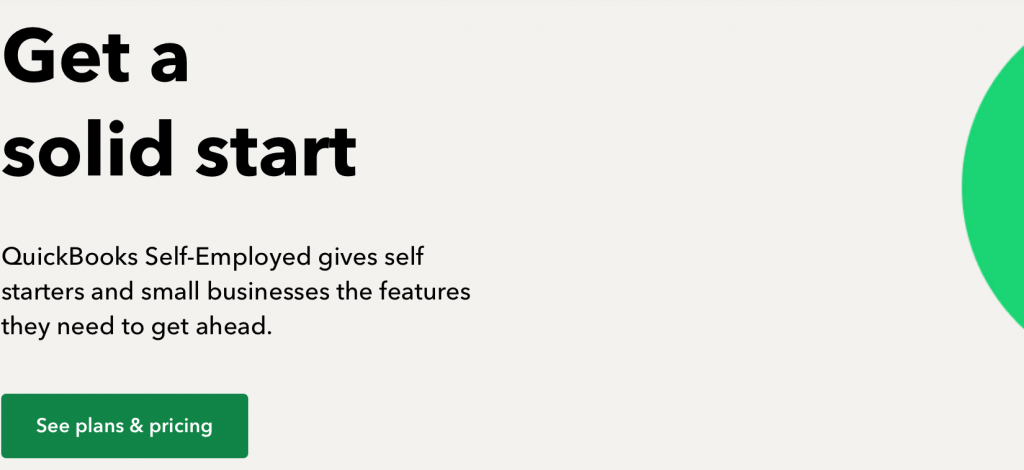
What is Quickbooks?
QuickBooks allows you to create invoices and track payments without the hassle of paper forms or spreadsheets.
You can also manage your bills in one place, connecting bank accounts or credit cards for automated payment to vendors, as well as getting reminders of upcoming payments.
Additionally, detailed reports give you insight into cash flow and how money is being used throughout the month.
There are plenty more features in QuickBooks such as automatic categorization of transactions, payroll services, budgeting options, and integrations with other freelance tools like Slack, Zoom and Shopify so you can gain greater visibility of all your business operations.
Many freelancers find QuickBooks an invaluable tool for managing their finances easily.
Whatever size your business is, QuickBooks has great options available that enable small businesses to save time while staying organized and on top of things.
If you’re looking for ways to simplify accounting processes without breaking the bank, consider Quickbooks as an option.
It’s got all the features you need to get high-level financial insights quickly while still giving you complete control over every decision.

Platform Overview
Quickbooks simplifies the management of finances while giving users important visibility into their financial data.
The program helps to locate income and expenses, manage bills and payments, keep track of inventory, create invoices and estimates, and generate income and expense reports.
Regardless of the size or complexity of a business, Quickbooks can provide all the necessary tools for effective financial management.
Setting up the software is a breeze, with step-by-step guided instructions available throughout the process.
Even if you’re dealing with teams and multiple businesses accounts (like many entrepreneurs do), Quickbooks makes it easy to quickly access all your information in one place.
Using Quickbooks also means you get plenty of additional features such as tracking customer payments and managing payroll, providing users with an invaluable overview of their business’s overall health.
This unparalleled insight can be used to detect errors before they become costly issues further down the line, leaving you to focus on growing your business knowing that your finances are well taken care of.
Pros & Cons
All of the number-crunching associated with running a business can be draining.
From tracking expenses to invoicing and more, it pays to have an accounting system that’s up to the job.
Quickbooks is one of the most popular platforms out there.
Before we delve deeper into its pros and cons, let me start off by saying this; Quickbooks is a great option for keeping your finance organized, especially for those who are familiar with spreadsheets software like Microsoft Excel.
One of the main benefits of using Quickbooks is its flexibility.
The tool can accommodate different types of businesses, so no matter what your setup looks like, you can use it to streamline processes. Quickbooks also automatically sorts data into tax categories which makes life much easier come filing time!
The other big plus point is that it’s relatively inexpensive compared to other software subscriptions out there.
On the downside however, all this power comes with a learning curve. If you’re not comfortable or familiar with spreadsheet formulas and concepts, then QuickBooks might prove tricky to pick up initially.
Additionally, depending on where you live customer service can be hit and miss. Communication via telephone or online chat can become convoluted or even get lost in translation altogether!
Quickbooks Alternatives
With so many different accounting software programs on the market, it can be overwhelming when trying to choose the right one for your business.
However, there are some great alternatives that offer plenty of features and benefits without blowing your budget. Cloud-based solutions like QuickBooks and FreshBooks allow you to store all your financial records in the cloud, making it easy to access where and when you need them.
If you’d prefer a desktop-based solution, Sage 50 has long been a popular choice among small businesses due to its extensive range of features.
If you’re looking for something free, Wave is a great option with a suite of easy-to-use tools that gives you an in-depth overview of your finances.
Ultimately, no matter what type of accounting software program you choose, make sure it offers everything you need at an affordable price. That way, you’ll have the right tools to succeed in business without breaking the bank!
-

Experienced tech journalist and freelancer with over 10 years of experience. Developed expertise in covering tools, new technologies and industry trends.










