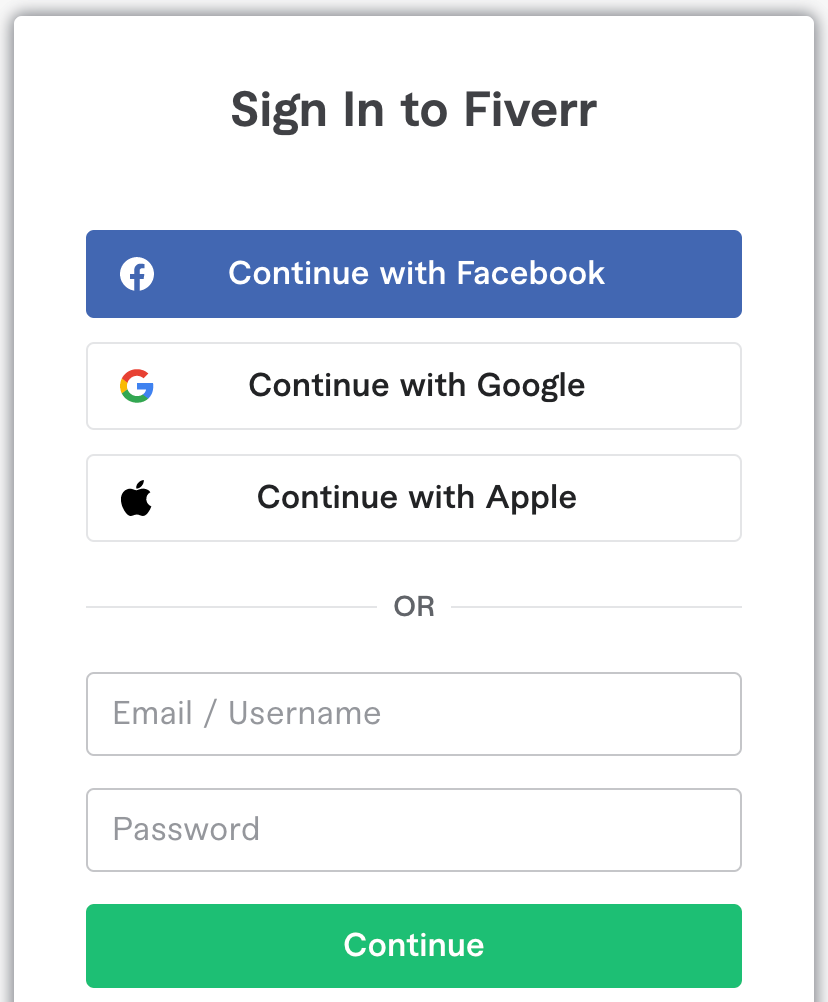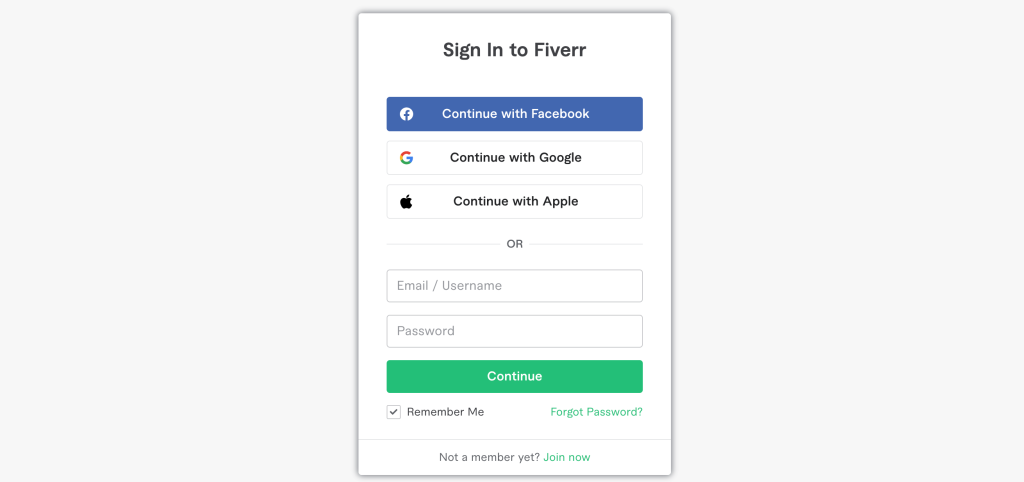Fiverr is an online marketplace where freelancers can offer services to customers and businesses.
With Fiverr, users can find a diverse range of services from professionals around the world, ranging from digital marketing and web design to graphic design, writing, and translation.
Each service starts at $5, making it an affordable option for businesses who need a wide variety of services.
How to login to Fiverr
To log in, follow these easy steps:
- Visit the Fiverr website or app, and click on the ‘Log In’ button in the top right-hand corner of the page.
- Enter your username and password into the provided fields. If you don’t have a Fiverr account yet, click ‘Sign Up’ to create one now.
- Click ‘Login’ to log into the site or app.
- Once logged in, you can start searching for services, contact potential freelancers about their gigs, track orders and manage projects all from within your dashboard.
- To Log Out of Fiverr, click on your profile picture in the top right hand corner of any page, and then select the ‘Log Out’ option.
Types of Fiverr login options
When signing up for a new Fiverr account, you will be able to choose how you would like to login. The options are by email (with password), through Google, or with Apple.
If you use the Google Chrome browser, and stay logged in to your gmail, the Google login option may be best.
If you have all Apple devices, the Apple option may be most convenient for you.
No matter which login method you choose, be sure to remember which one for the future.
If you choose the Google option, the traditional email option will not work for you to login.
Final thoughts
Fiverr is an easy-to-use platform for businesses looking to outsource a variety of services.
With a few clicks, you can find professionals from around the world who can help with any project you might have.
Logging into Fiverr is easy too – just follow these simple steps!
-

Experienced tech journalist and freelancer with over 10 years of experience. Developed expertise in covering tools, new technologies and industry trends.