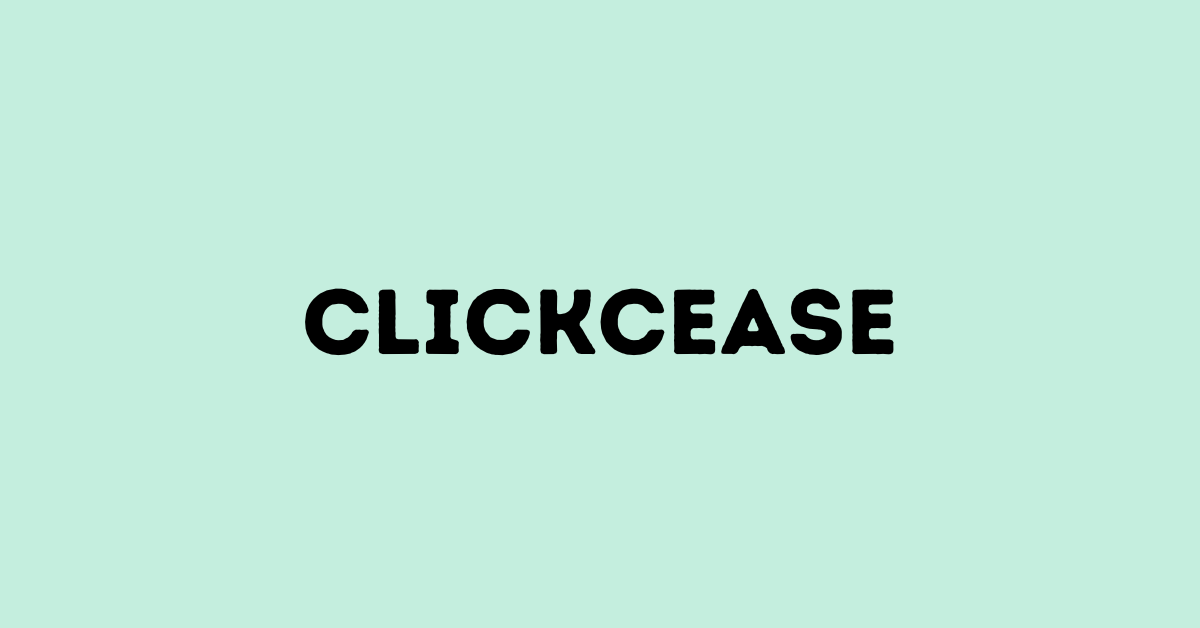ClickCease Overall Rating
CickCease Features
- Constant Monitoring
- Customer Support
- Detailed Reports
- Custom Rules
ClickCease Pricing
From $59/month to $109/month
ClickCease Overview
For those managing digital marketing campaigns, ClickCease is a tool that may be worth looking into.
ClickCease is a digital product that integrates with marketing platforms to prevent click fraud.
In this tool review, I aim to provide insights on the prevalence of click fraud in today’s day and age.
In addition, I will dive into the ClickCease platform, providing enough information to help you decide if the software may be appropriate for your situation.
What is Click Fraud?
Click fraud is a form of fraud conducted by individuals or bots that aims to exploit digital advertisers through a variety of methods. Some of these click fraud methods include:
Ad Stacking – When a display ad is stacked behind another, causing false viewer impressions.
Ad Injecting – When an ad is placed on a website without the publisher’s consent.
Click Spamming – When a user or bot repeatedly clicks on PPC ads for malicious purposes.
I will be focusing most on click spamming, which is the form of fraud that ClickCease prevents.
How ClickCease Works
ClickCease is a software that integrates directly into Google Ads or Facebook Ads accounts. Once ClickCease is connected, the program looks for a number of red flags that indicate the user may not be a valuable customer. I will go over these fraudulent indicators in greater detail below.
On Google Search Ads, an advertiser can create a negative keyword list. This is a list of keywords an advertiser gives to Google to avoid showing an ad when these keywords are involved. These negative keyword lists are often critical to strong performance.
Let’s say you are building a campaign for a residential painting company. One of your primary keywords may be “house painter”. There are an estimated 10,000 monthly searches in the US for “how to paint a house”. If a user is searching this, they are most likely looking for DIY tips. To avoid this keyword, you would add “how to” to your negative keyword list.
Now, back to ClickCease. When ClickCease determines the user to be fraudulent, the IP address is added to a negative IP address which works just like the negative keyword list. From that point on, ads will no longer be presented to that IP address.
ClickCease Fraud Indicators

In this image, all of the fraud indicators are shown with a pie chart. This shows you why the IP’s are being added to the list.
For example, “VPN” means the user may not actually be in your target location.
If the user clicks on your ad, and exits your website immediately, ClickCease will mark them as “Bounced”.
ClickCease Pricing Options
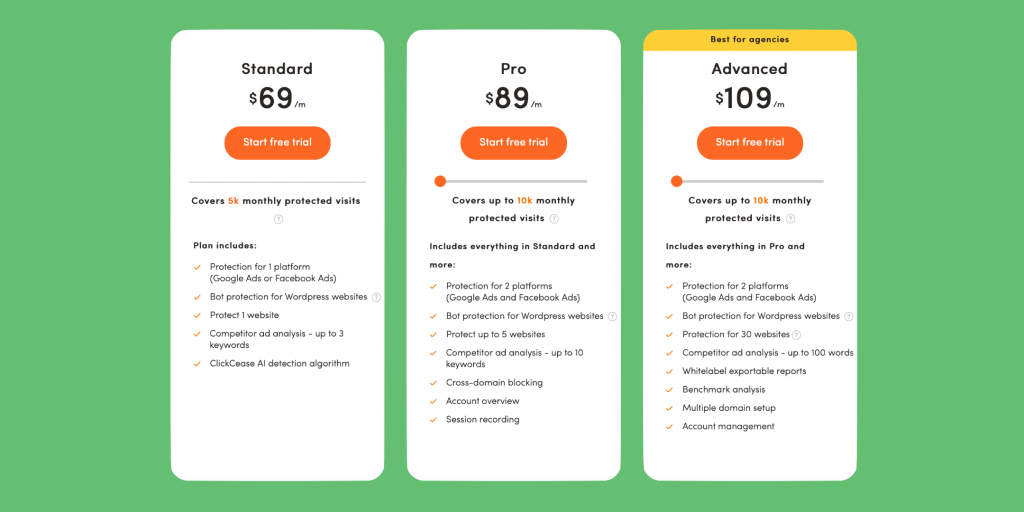
Although ClickCease does not offer a free plan, you are able to try before you buy with their 7-day free trial. This is an appropriate time frame to integrate with an active account and measure results after a few days.
ClickCease offers three plans with annual or monthly subscription options.
The price tag for the standard plan is $55/month (annual) or $69/month (monthly). This plan comes with 1 domain, up to 5,000 monthly clicks, 1 platform, and access to the dashboard and support.
The standard plan is appropriate for a sole proprietor with one business and only uses one of the advertising channels.
ClickCease Benefits
When I originally set up my ClickCease account, the very first thing I noticed was the process of signing up and connecting my Google Ads accounts was seamless.
The layout of the platform is built to be user-friendly and easy to navigate.
The primary dashboard will give you the high-level performance details you need, from the number of blocked IP addresses to the percentage of cleaner traffic in a given time period.
ClickCease integrates with Google Ads, Microsoft Ads, and Facebook Ads. This means if you have campaigns set up on different platforms, ClickCease can segment the data accordingly.
The pricing model is based on the number of monthly clicks. One of my concerns before subscribing was what would happen if I accidentally went over my click threshold.
Would they automatically upgrade my account to the higher package? I was excited to see that the company actually doesn’t make a big deal out of this scenario.
If the monthly threshold goes slightly over every once and a while, they will ignore it.
If it becomes a regular occurrence, they will reach out to you about it before upgrading the plan.
Overall, my experience with ClickCease has been positive and I believe this platform can be beneficial for advertisers looking to optimize their campaigns.
How to Start Your ClickCease Free Trial
Step 1. Billing Information
To get started with Clickcease, head over to their sign-up page. In the initial form, you are given a number of options to sign up. You can sign up through a Google account, Facebook account, or the old-fashioned email method.
Once you submit these details, ClickCease will send you a 6-digit verification code for you to retrieve.
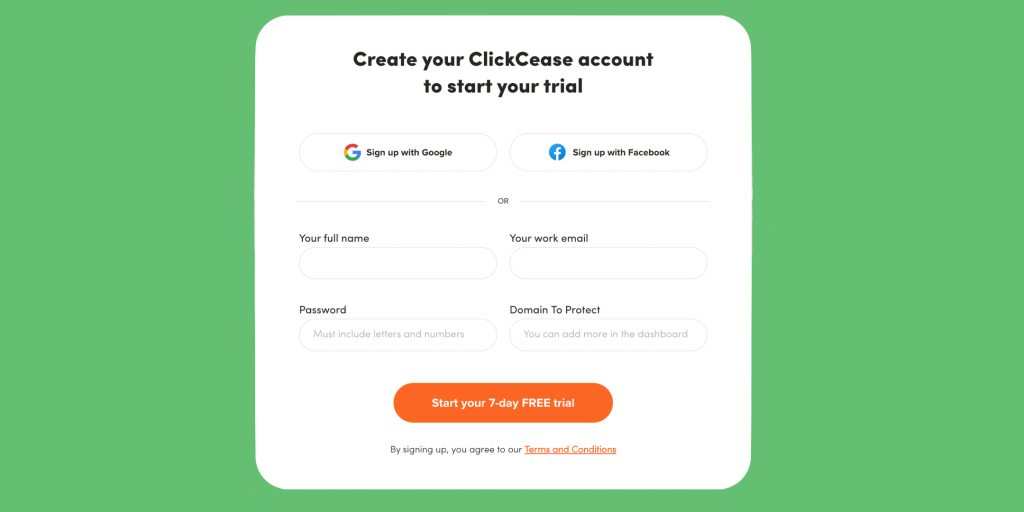
Step 2. Choose Plan
From here, you will select a monthly or annual plan that fits your needs.
It’s important to keep in mind that the 7-day free trial requires this step and as long as the plan is cancelled before your free trial ends, you will not be billed.
Step 3. Enter Credit Card Details
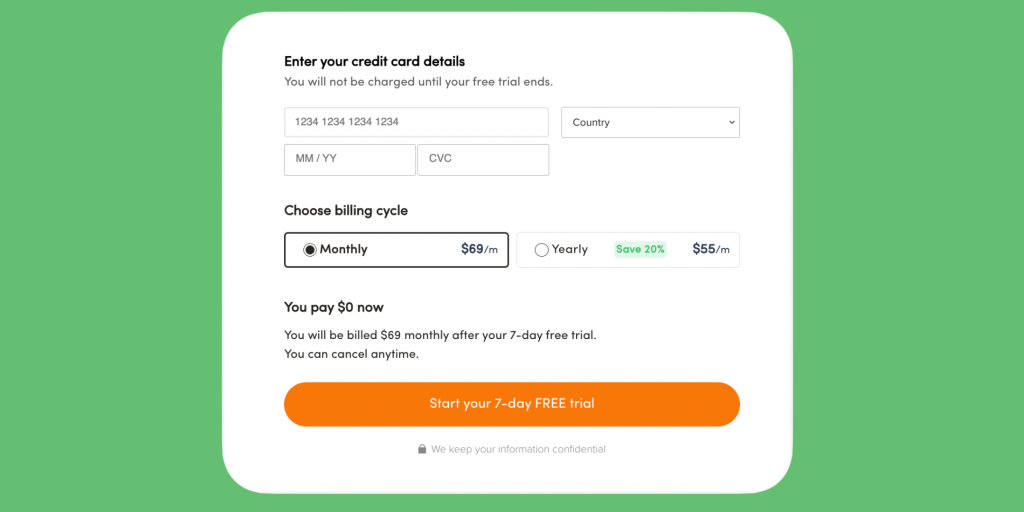
Step 4. Industry & Time Zone

Step 5. ClickCease Tracking Code Installation
Depending on how much experience you have building digital marketing campaigns, this step may feel daunting. Do not be discouraged. This is an important set up task as it will provide you the most accurate data during the campaign.

There are a few different roads that get to the final destination for this step.
Manual Installation You (or your webmaster) can manually inject the code directly into your website. If you have a webmaster, or an individual who takes care of your complex website needs, you can email the instructions to them on this page.
Google Tag Manager Google Tag Manager is a workspace that allows you to manage your tracking codes in one space.
This platform is great for websites that have several different tracking codes because too many codes being fired at once can actually slow down a website.
Watch this YouTube video for step-by-step instructions on setting up Google Tag Manager.
Outsource the Task If you don’t have a webmaster and you don’t want to try installing yourself, there are plenty of experts who can help complete the task for you. Browse conversion tracking gigs on Fiverr starting at $5.
Step 6. Business Details
ClickCease will request some basic business information from you for invoicing purposes. Note: for many of these steps, you can opt to complete later.
From here, you will now integrate ClickCease with your ad account. You are given the option to connect to your Google Ads account, Facebook Ads account, or your WordPress site.
For this instructional, I will focus on connecting to a Google Ads account.
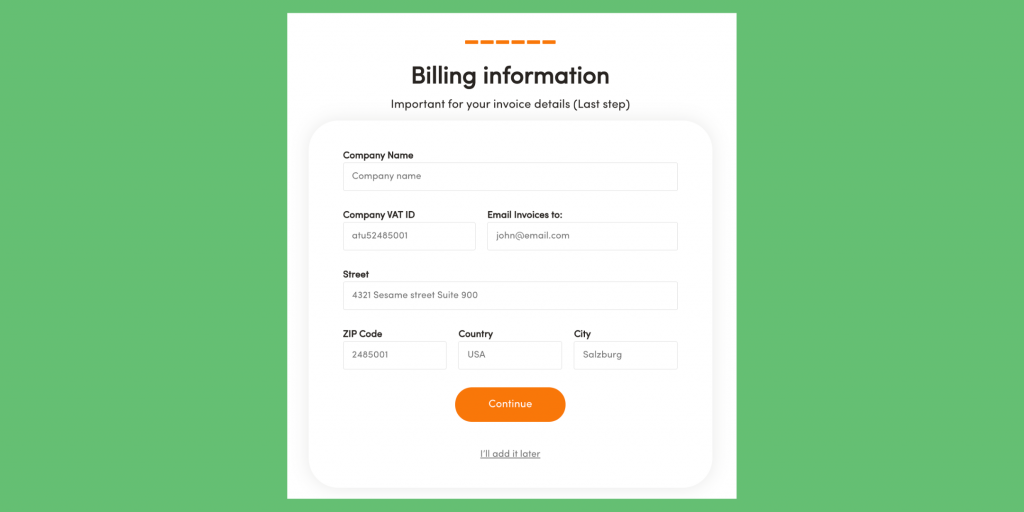
Step 7. Connecting Ads Account
ClickCease offers two methods to linking your Google Ads account to ClickCease. The first is automatic, and the second is manually linking.
To automatically connect ClickCease, select “Link with Google.” You will be routed to your Google Ads dashboard where you can select the account that you would like to connect to ClickCease.
Note: Make sure you are logged in to an email account that is connected to your Google Ads account.
To manually link ClickCease, simply locate your 10-digit Google Ads account ID (on the top right of your Google Ads dashboard) and submit the ID on ClickCease.
Once submitted, log in to your Google Ads account, and go to Tools & Settings -> Access & Security -> Managers. You will see a pending request from ClickCease which you can approve.
Once you have completed this step, the hard part is over! ClickCease will now build your negative IP list and block fraudulent clicks from interfering with your budget. You can log in to ClickCease to view reports of your cleaner traffic at any time.
Is ClickCease Worth It?
ClickCease is 100% worth it for competitive campaigns, agencies, and accounts with large daily budgets.
With ClickCease integrated into your account, you can expect:
- Cleaner traffic
- Lower bounce rates
- Fewer spammy leads
- Peace of mind
If you are looking to improve your account and think a click fraud software may benefit you, I encourage you to check out ClickCease.
ClickCease Alternatives
For those who are seeking information on alternative tools to protect from click fraud, here are some of our favorites:
TrafficGuard – This is a great option for those looking for a free solution.
ClickGUARD – This ClickCease alternative starts at $47 and the company even has an in-house research team to locate new fraudulent tactics.
ClickGuardian – Offers similar features to ClickCease and several plans available.
-

Experienced tech journalist and freelancer with over 10 years of experience. Developed expertise in covering tools, new technologies and industry trends.